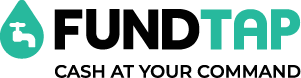Cybersecurity is no longer a concern reserved for large corporations. Small businesses in New Zealand and Australia are increasingly becoming targets for cybercriminals, making it crucial for owners to understand and protect against common threats.
As cyber attacks grow more frequent and sophisticated, staying informed and prepared is your best defence. This article aims to shed light on the most prevalent cybersecurity threats facing small businesses and provide practical advice on how to safeguard your digital assets.
1. Phishing Attacks
Phishing remains one of the most pervasive and effective cybersecurity threats. These attacks typically involve fraudulent emails, messages, or websites that appear legitimate but are designed to steal sensitive information or install malware.
Phishing comes in various forms:
- Standard phishing: Mass-distributed, generic attempts
- Spear phishing: Targeted attacks using personal information
- Whaling: Attacks specifically targeting high-level executives
To spot a phishing attempt, look out for:
- Unexpected or urgent requests for information
- Suspicious sender addresses
- Poor grammar or spelling
- Requests to click on unfamiliar links or download attachments
Protect your business by:
- Educating employees about phishing tactics
- Implementing email filtering systems
- Encouraging staff to verify suspicious requests through alternative channels
- Regularly updating and patching email clients and web browsers
It’s worth noting that phishing attacks are becoming increasingly sophisticated, often mimicking trusted brands or even colleagues. Regular training and simulated phishing exercises can help keep your team vigilant. Consider implementing a reporting system where employees can easily flag suspicious emails for IT review.
2. Malware
Malware, short for malicious software, encompasses a wide range of threats including viruses, trojans, and ransomware. These malicious programs can infiltrate your systems through various means, such as infected email attachments, compromised websites, or unsecured networks.
The consequences of a malware infection can be severe, including:
- Data theft or corruption
- System crashes and downtime
- Financial losses due to ransomware demands
- Damage to business reputation
To prevent malware infections:
- Install and regularly update reputable antivirus software
- Implement strict policies on downloading and installing software
- Keep all systems and applications up-to-date with the latest security patches
- Use network segmentation to limit the spread of potential infections
Ransomware, in particular, has become a significant threat to small businesses. This type of malware encrypts your data and demands a ransom for its release. Regular, secure backups are crucial in mitigating this risk. Consider implementing a 3-2-1 backup strategy: keep three copies of your data, on two different types of media, with one copy stored off-site.
3. Password-Related Threats
Weak or compromised passwords remain a significant vulnerability for many small businesses. Cybercriminals can exploit poor password practices to gain unauthorised access to your systems and data.
To enhance password security:
- Enforce strong password policies (e.g., minimum length, complexity requirements)
- Encourage the use of unique passwords for different accounts
- Implement a password manager to help employees manage complex passwords
- Enable multi-factor authentication (MFA) wherever possible
MFA adds an extra layer of security by requiring a second form of verification, such as a fingerprint or a code sent to a mobile device, in addition to a password. While it may seem like an inconvenience, MFA can significantly reduce the risk of unauthorised access, even if passwords are compromised.
Consider implementing a Single Sign-On (SSO) solution for your business applications. This can help reduce the number of passwords employees need to remember while maintaining strong security practices.
4. Insider Threats
Insider threats can come from current or former employees, contractors, or business partners who have legitimate access to your systems. These threats can be malicious (intentional harm) or accidental (unintentional mistakes).
To mitigate insider threats:
- Implement the principle of least privilege, granting employees access only to the resources necessary for their roles
- Regularly review and update access permissions, especially when employees change roles or leave the company
- Monitor user activity for suspicious behaviour
- Provide ongoing security awareness training to all staff
It’s important to foster a culture of security within your organisation. Encourage employees to report suspicious activities and provide clear channels for doing so without fear of repercussion. Consider implementing a security awareness programme that rewards employees for identifying and reporting potential security risks.
5. Unsecured Networks and Devices
In an era of remote work and bring-your-own-device (BYOD) policies, unsecured networks and devices pose a significant risk to small businesses. The rise of the Internet of Things (IoT) has also introduced new vulnerabilities that cybercriminals can exploit.
Protect your business by:
- Implementing a strong, regularly updated Wi-Fi password
- Using a Virtual Private Network (VPN) for remote access to company resources
- Encrypting sensitive data, both in transit and at rest
- Regularly updating and patching all devices and software
- Implementing mobile device management (MDM) solutions for company-owned devices
- Securing IoT devices by changing default passwords and keeping firmware updated
Consider creating a separate guest Wi-Fi network for visitors to keep your main network secure. Also, be cautious when using public Wi-Fi networks, as these can be easily compromised. Educate your employees about the risks of using public Wi-Fi and provide them with secure alternatives, such as mobile hotspots or VPNs, when working remotely.
6. Social Engineering
Social engineering attacks exploit human psychology rather than technical vulnerabilities. These tactics often involve manipulating people into divulging confidential information or performing actions that compromise security.
Common social engineering techniques include:
- Pretexting: Creating a fabricated scenario to obtain information
- Baiting: Offering something enticing to entrap the victim
- Tailgating: Following an authorised person into a restricted area
To combat social engineering:
- Conduct regular security awareness training
- Implement clear procedures for verifying identities and requests
- Foster a culture where employees feel comfortable questioning suspicious requests
- Regularly test employees with simulated social engineering attempts
Remember, social engineering attacks often exploit human emotions like fear, urgency, or curiosity. Encourage your team to pause and think critically when faced with unusual requests or situations. Consider implementing a “trust but verify” policy for sensitive requests, especially those involving financial transactions or access to confidential information.
7. Data Breaches
Data breaches can have devastating consequences for small businesses, including financial losses, legal liabilities, and reputational damage. With New Zealand’s Privacy Act 2020 now in effect, businesses face significant penalties for failing to protect personal information.
To prevent data breaches:
- Implement strong access controls and encryption
- Regularly back up critical data
- Develop and test an incident response plan
- Consider cyber insurance to help mitigate potential losses
- Conduct regular security audits and vulnerability assessments
- Stay informed about compliance requirements and best practices
In the event of a data breach, quick and transparent communication with affected parties is crucial. Have a communication plan in place as part of your incident response strategy. This should include templates for notifying customers, employees, and relevant authorities, as well as a designated spokesperson to handle media inquiries.
8. Distributed Denial of Service (DDoS) Attacks
DDoS attacks overwhelm a target system or network with a flood of traffic, rendering it inaccessible to legitimate users. Small businesses are increasingly targeted by these attacks, which can lead to significant downtime and lost revenue.
To protect against DDoS attacks:
- Use a reputable DDoS mitigation service
- Implement network monitoring to detect unusual traffic patterns
- Develop a DDoS response plan
- Consider using a Content Delivery Network (CDN) to distribute traffic
- Ensure your hosting provider has robust DDoS protection measures
While DDoS attacks can be challenging to prevent entirely, having a plan in place can help minimise their impact on your business operations. Consider implementing traffic analysis tools to help identify and block malicious traffic quickly. Additionally, ensure that your business continuity plan includes provisions for maintaining operations during a DDoS attack.
9. Cloud Security Risks
While cloud computing offers many benefits to small businesses, it also introduces new security challenges. Common cloud security risks include data breaches, insecure interfaces, and misconfigurations.
To enhance cloud security:
- Understand your cloud provider’s shared responsibility model
- Implement strong access controls and encryption for cloud-based data
- Regularly audit your cloud configurations and permissions
- Use cloud security posture management (CSPM) tools to identify misconfigurations
- Train employees on safe cloud usage practices
- Consider using a Cloud Access Security Broker (CASB) for additional protection
Remember, while cloud providers secure the infrastructure, you’re responsible for securing your data and access to it. Don’t assume your data is automatically protected just because it’s in the cloud. Regularly review and update your cloud security policies, and consider engaging a cloud security expert to assess your setup and recommend improvements.
10. Cybersecurity Best Practices for Small Businesses
To build a robust cybersecurity posture:
- Develop and enforce a comprehensive cybersecurity policy
- Conduct regular security awareness training for all employees
- Implement a strong backup and disaster recovery plan
- Stay informed about emerging threats and update your defences accordingly
- Consider working with a managed security service provider (MSSP) if in-house resources are limited
- Regularly assess and update your security measures
- Create an incident response team and conduct drills to test your plan
- Implement network segmentation to limit the spread of potential breaches
- Use endpoint detection and response (EDR) tools for enhanced protection
Remember that cybersecurity is not just an IT issue – it should be a key consideration in all business decisions and processes. Encourage a security-first mindset across your organisation, from the boardroom to the frontline staff.
Lastly, don’t overlook the importance of physical security. Secure your premises, implement access controls, and have policies in place for handling sensitive information in physical form.
Cybersecurity is an ongoing challenge that requires constant vigilance and adaptation. By understanding the common threats and implementing the recommended best practices, small business owners in New Zealand and Australia can significantly reduce their risk of falling victim to cyber attacks. Remember, cybersecurity is not a one-time effort but a continuous process of improvement and adaptation.
Related News
Check out related articles & resources.